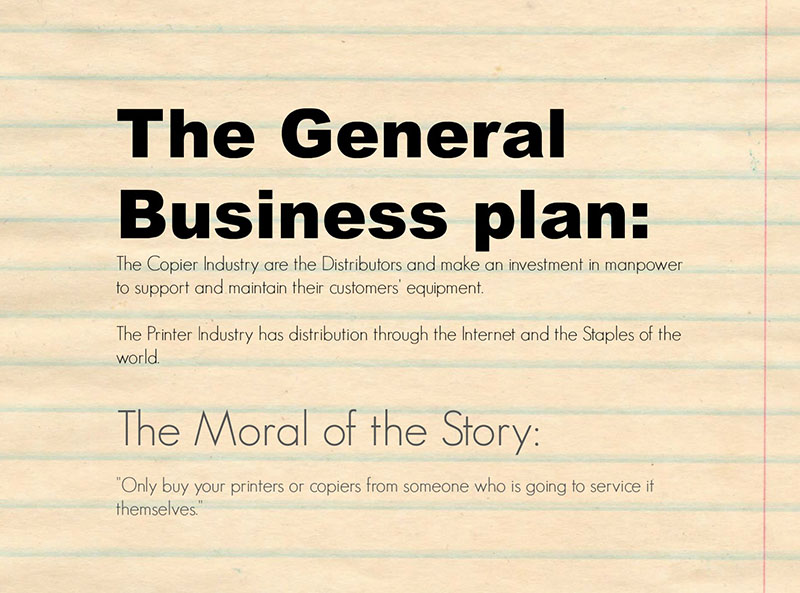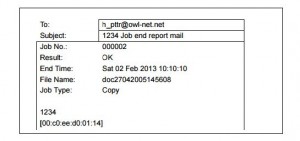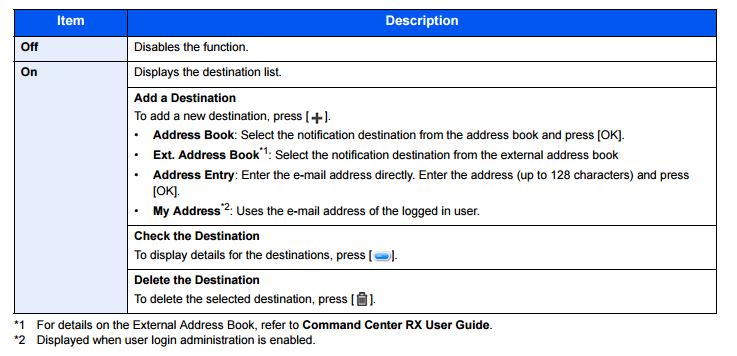Tips for Buying Eco-Friendly and Lower Maintenance Copiers

What is Your Copier’s Cost Per Page and it’s Evironmental Footprint ?
It’s not a coincidence that printers with the highest printing costs per page are also the ones that produce the most waste. The model of selling the printer cheaply and make money on the consumables which is used by many printer manufacturers actually encourages high-waste and high-cost consumable usage. It’s time for you to get off that treadmill.

Is being eco-friendly important to you?
An environmentally friendly printing system and service framework is the product of a number of components, not just in manufacturing but in aftermarket support services. These elements can work together to ensure that a printing system has both low running costs and minimal environmental impact.
1. Long life and reusable components
One of the major flaws in many printer designs is the tendency to throw out components that have yet to reach the end of their useful life. An example of this is the integration of the imaging drum into cartridges, or the use of single cartridges for multiple colors.
Ask your manufacturer about consumables – how many are there, and how often do they need to be replaced?
2. Economic printing
Not everything a printer outputs needs to be “presentation-ready.” In most offices, for example, a high proportion of the printer and copier output is for the personal reference of staff. For this reason, a printer should support a range of paper and toner-saving modes, most notably eco-mode or “draft” printing to reduce toner usage and automated duplex printing to save paper.
3. Use of environmentally friendly and non-polluting materials
There has been an important trend towards the use of non-toxic and recyclable materials in electronics, and a little digging can uncover the kind of materials a manufacturer uses in the construction of their printers.
If you’d like to improve the sustainability of your own business, you can find plenty of food for thought – plus essential guidance on environmental legislation and useful links to authoritative sources of information and guidance – on Kyocera’s Greenlight microsite
ECOSYS, since 1992, has evolved into a R&D philosophy that underpins every new product. The use of durable materials to make long-life components increases maintenance intervals and reduces both embodied energy and waste.
To help save the environment, look for a vendor that uses non-toxic and recyclable materials wherever possible.
4. Use Less Toner
It has been said that Century Gothic, with a thinner print line could use ~30% less toner than Arial.
If you want to know how to save toner, check out our previous post – How to Save Toner Tips For Saving Toner. 
Carbon Copy and Kyocera Can Help You Reduce the Cost Per Page
One of the keys to reducing cost per page is to find a vendor that isn’t trying to trick you into buying a cheaper printer unit with higher consumable costs.

Kyocera is one company that realized very early on that consumables comprised the lion’s share of a printer’s total cost of ownership and set about developing a printing system that used fewer consumables. They developed reliable and durable components with less e-waste.
The imaging drum in a Kyocera printer will likely last the life of the printer (no drum replacement with toner) and uses cartridge-free technology, which means you replace the toner kit only resulting in less waste than their competitors.
While the initial cost of a printer may be less, the total cost of ownership and office printer maintenance costs, can be a lot higher.
It is so helpful to consider all of the variables including customer service when choosing your next piece of office equipment.
Understanding Your Total Cost of Ownership – Office Printer Maintenance Costs
Understanding your total cost of ownership is easier when you break it down. You will be able to understand your needs better by the end of the exercise and what costs are involved in the short term and long run.
This is a comparison of the the Ecosys FS-4200DN and the HP Laserjet Enterprise M602DN. The HP initially costs less but has a higher total cost of ownership. In the long run owners of the Kyocera save over $3,500 in printer maintenance costs.
 |
 |
|
| HP Enterprise M602DN | Kyocera ECOSYS FS-4200DN | |
| Cost to Purchase | $640.00 | $995.00 |
| *Consumables | $4,674 | $801.00 |
| Maintenance Kit | Needed at 225,000 pages | Needed at 500,000 pages |
| Totals: | $5,314.00 | $1,796.00 |
*based on 5,000 pages per month at a 5% coverage rate (http://www.atechnj.com)
This is why Carbon Copy has chosen Kyocera as their equipment partner. Kyocera named and awarded Carbon Copy as:
- Authorized Copystar (a Division of Kyocera) Dealer.

- “Elite” Dealer four times in the five years.
- Total Solution Provider status.
- Service Solution Provider status.
Office Equipment For the Future
Carbon Copy Inc. is a 25 year provider of commercial grade multi-function office technology devices that print, scan, fax & copy economically and we help our customers to be more efficient while lowering operating costs.
Copiers, Printers, Sales and Service
We sell and service the equipment, provide network services and support with consumables and other supplies. Printers large and small – copiers and multi-function equipment – scanners, fax machines, wide format & specialty units…whatever your need, chances are we have it or can get it for you! And, if you have old printers in mothballs you’d like repaired and returned to service, our Full Line Expert Printer Repair service is what you need. Staffed by the best printer technicians in this part of the country with a full parts warehouse to draw from, Carbon Copy Inc. will tackle your situation and earn your business until the end of time!
1-800-626-3166 – Call Mark
http://www.officeproductnews.net/sites/default/files/KyoceraCuttingPrinterCosts.pdf