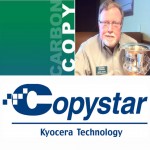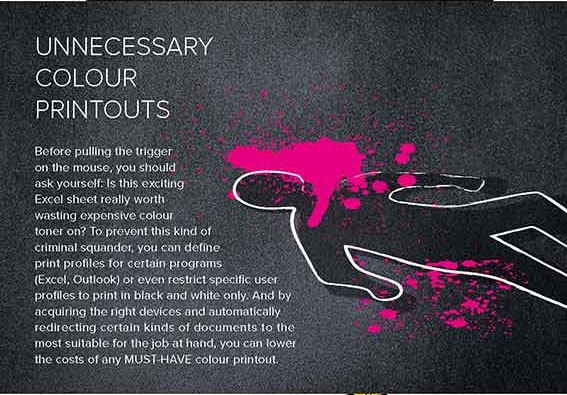KYOCERA SCOOPS 6 NEW BUYERS LAB AWARDS
Buyers Laboratory cites extraordinary durability, less waste, lower costs in exhaustive testing of newest printers and MFPs.
FAIRFIELD, N.J. – July 13, 2016 – KYOCERA Document Solutions America, Inc., one of the world’s leading document solutions companies, today announced that it has received multiple awards from Buyers Laboratory LLC (BLI).
BLI is a leading independent provider of product intelligence for the imaging industry, trusted by buyers and IT directors around the world.
How to Choose a Copier? – Look for a local supplier of Kyocera:
Mark Scott of Carbon Copy, Inc.
Read Randall B.‘s review of Carbon Copy Inc on Yelp
We have a large office in Sacramento and our previous large copier/scanner/fax machine from Xerox, while only 2 years old, seemed to take FOREVER to print a simple page. If it involved a color photo, 5 minutes was not unusual. Mark Scott of Carbon Copy replaced the Xerox with his Kyocera brand and the results could not have been more dramatic. This thing is so fast and the quality is outstanding. If you have need of a great multi-purpose machine, contact Mark. He WILL take care of your business’s needs!
Certificate of Reliability and Highly Recommended Rating
Kyocera’s ECOSYS P6130cdn and ECOSYS M6535cidn each received BLI’s coveted Certificate of Reliability and “Highly Recommended” rating.
Kyocera also picked up an Outstanding Achievement in Innovation award for the eco-friendly waste toner design of its new A3 models, and the TASKalfa 406ci added to its already considerable accolades, taking home the “Pick” award for Outstanding Color MFP for Mid-Size to Large Workgroups.
- “It’s not just the amount of industry recognition, it’s the variety,” said Danielle Wolowitz, Vice President, Corporate Marketing Division for KYOCERA Document Solutions America. “Our goal is to be best-in-class in every aspect of product design and reliability, and these awards are further validation.”
ECOSYS Printers Ace Reliability Tests
In the business printer category, reliability is consistently ranked among the most important factors, and arguably the greatest competitive differentiator. Over a 2-month period, BLI putKyocera’s ECOSYS P6130cdn and ECOSYS M6535cidn through exhaustive 50,000-impression tests, including running both devices at their maximum duty cycles.
Each printer “proved to be a highly reliable product,” and both earned the “Highly Recommended” rating and seal of approval, BLI’s strongest endorsement.
TASKalfa MFPs Add to Accolades with Waste Container Design
BLI analysts were thoroughly impressed by Kyocera’s unique waste toner container design, which has numerous tangible benefits.
BLI Senior Editor George Mikolay explains: “Because KYOCERA’s new A3 MFP lineup lets you use an expired black toner bottle as a waste container, customers will likely see a reduction in waste generated, storage requirements for supplies, as well as downtime and service costs, with no need to send out a tech with a replacement waste toner container.” The design earned Kyocera the 2016 BLI Outstanding Achievement in Innovation award.
Highly Recommended TASKalfa
Introduced just 5 months ago, the TASKalfa 406ci MFP has already amassed numerous industry honors, including BLI’s “Highly Recommended” rating. BLI’s latest assessment focused on suitability for one of its primary user bases, ultimately naming the 406ci as the “Outstanding Color MFP for Mid-Size and Large Workgroups.”
Compact Footprint – Full Functionality
“The 406ci offers the full functionality of an A3 copier in a more compact footprint and at a much lower cost,” said Marlene Orr, Director of Office Equipment Analysis at BLI.
Several key features were noted:
A 7” full-color tablet-like control panel
Strong scanning capabilities;
Kyocera’s open platform, HyPAS, which enables the TASKalfa 406ci to run a more robust portfolio of business applications, including PinPoint Scan, DMConnect, DocuWare Connector, Teaching Assistant and more.
BLI was also impressed by the Tiered Color System pricing, which allows organizations to pay for the actual amount of color used, instead of full price for even spot color.
“For these reasons and more, the TASKalfa 406ci is an ideal choice for mid-size and large workgroups,” Orr concluded.
Raising the Bar – How Can We Be Better
For Kyocera’s Wolowitz, the focus continues to be the big picture. “For every device, we question ‘How can it be even better?’ Today’s award-winning feature is tomorrow’s standard feature. The goal has to be continuous improvement.”
ENTRY LEVEL COLOR FOR SMALL BUSINESS
The two new MFPs are positioned for small business and small to mid-size workgroups. However, Kyocera says these lower-volume MFPs offer many of the “advanced features of the top-of-the-line TASKalfa models” that it will introduce later this year, including Kyocera’s new toner technology and “rich, full-spectrum color.”
Both the TASKalfa 3252ci and TASKalfa 2552ci provide standard WiFi-Direct connectivity (print without a network router) and tap-and-print Near Field Communication (NFC) with NFC-enabled Android mobile devices.
As with Kyocera’s higher-volume MFPs, the MFPs are enabled with Kyocera’s HyPAS platform, enabling them to support Apple AirPrint, Google, Cloud Print, and Kyocera Mobile Print, but also all of the optional business software applications Kyocera now offers for document management, mobile and cloud-based print and scan, network device management, cost-control and security, and more.
They also feature a 9-inch, 90-degree-tilt touchscreen; simplified toner-cartridge replacement; tiered-color billing; reduced service time; and a wide range of configurations, including a new 500-sheet internal document finisher.
Contact Carbon Copy, Inc today. We see your business differently.