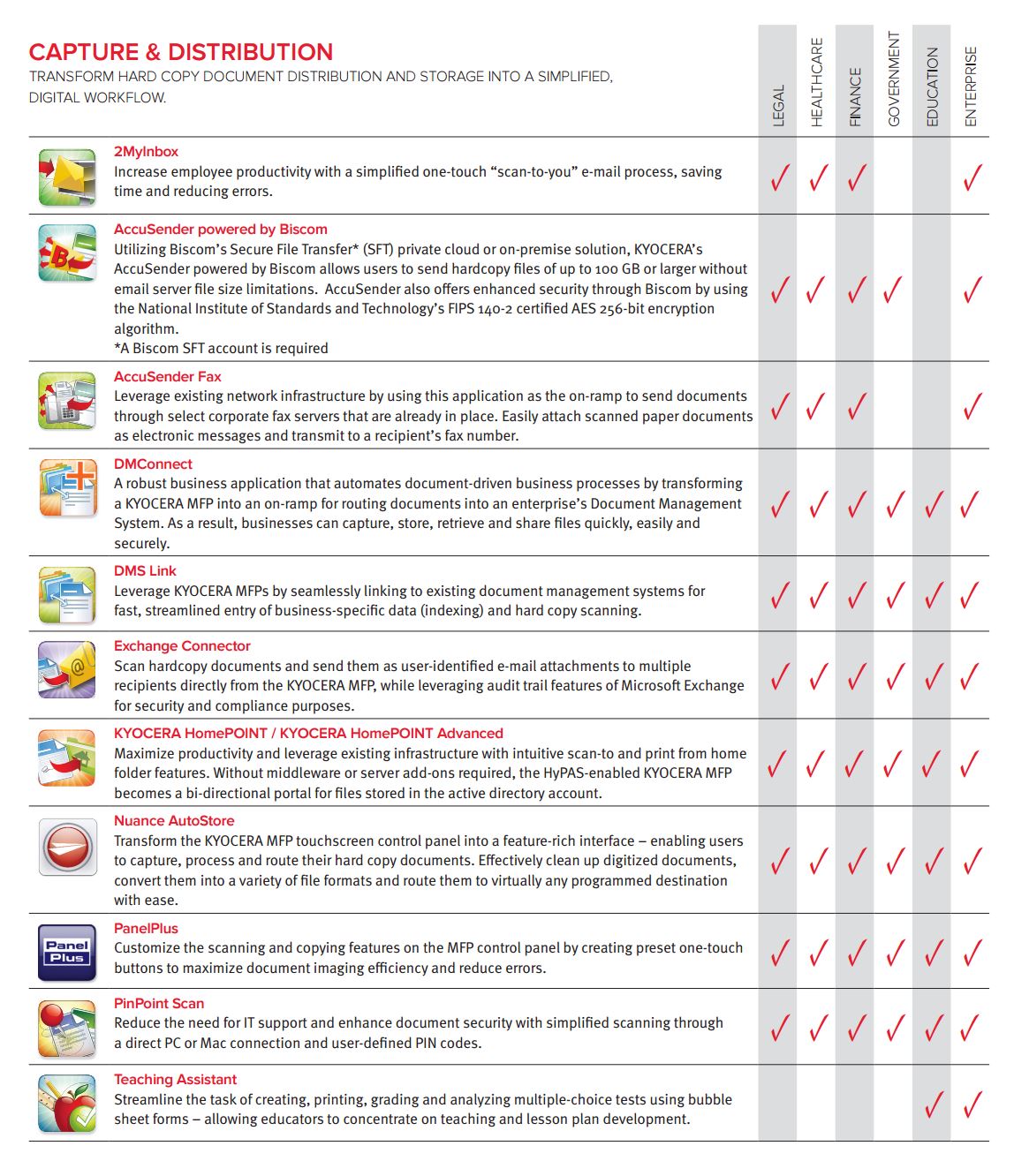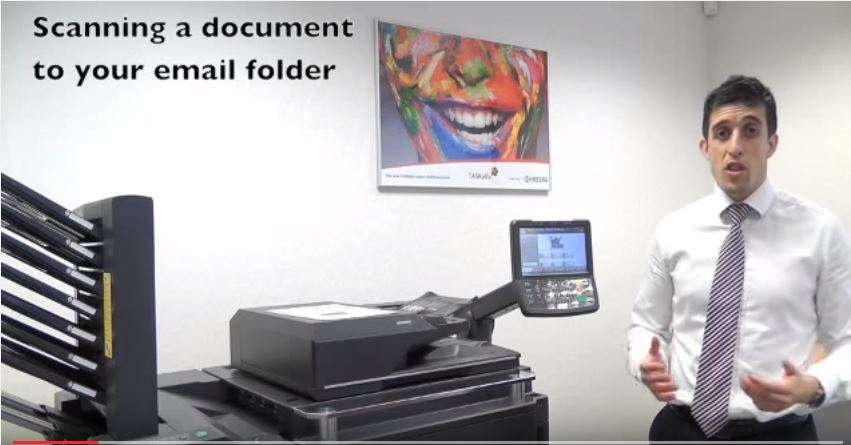Are You a Law Firm With A Scanning Bottleneck?
THE CHALLENGE – Scanning Bottleneck: A mid-sized law firm specializing in real estate transactions and litigation has a large client roster that includes developers, entrepreneurs and government agencies. In this paper-intensive business, significant document workflow inefficiencies have been identified by the law firm itself. Specifically, the scanning of hardcopy documents to the firm’s document management system is creating bottlenecks; multiple steps are required to incorporate paper into their digital workflow, which is further complicated by the lack of easy document tracking and retrieval. The challenge is to replace outdated machines with state-of-the-art Kyocera document imaging devices.
THE REQUIREMENTS – Streamline Document Workflow and Automate Document Versioning: The firm required MFPs that could streamline document workflow, while also automating document versioning, whereby a unique identifier is embedded in each scanned page. As legal briefs, motions and rulings are communicated between multiple parties (offices, attorneys and clients), the office must maintain accurate records of each review cycle.
THE PROPOSAL – Kyocera DMS Link Enhances Existing Processes: The proposal called for the installation of five Kyocera Color MFPs and DMS Link 4.0 for Legal, a highly scalable business application that would integrate the MFP with existing processes that the law firm already had in place. DMS Link 4.0 for Legal’s pre-set workflows support Bates Stamping and Legal Expert Database functionality, which would help simplify content capture and management.
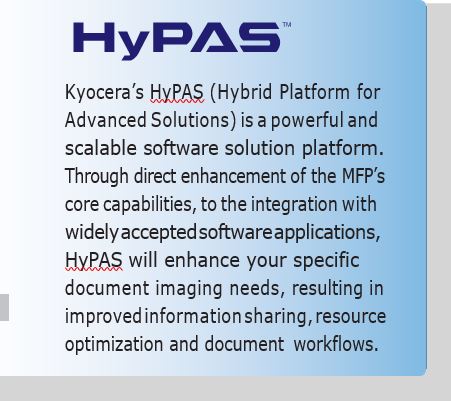
THE RESULT – Improved Information Sharing, Resource Optimization and Document Workflows: After deployment of the high-performance Kyocera MFPs
enabled with DMS Link 4.0 for Legal, the firm realized far-reaching benefits; MFP users enjoy easy document indexing, scanning, archival and retrieval, which in turn boosts office productivity and improves document security.
Kyocera named and awarded Carbon Copy as:
- Authorized Copystar (a Division of Kyocera) Dealer.
- “Elite” Dealer four times in the five years.
- Total Solution Provider status.
- Service Solution Provider status.
Office Equipment For the Future
Carbon Copy Inc. is a 25 year provider of commercial grade multi-function office technology devices that print, scan, fax & copy economically and we help our customers to be more efficient while lowering operating costs.
Copiers, Printers, Sales and Service
We sell and service the equipment, provide network services and support with consumables and other supplies. Printers large and small – copiers and multi-function equipment – scanners, fax machines, wide format & specialty units…whatever your need, chances are we have it or can get it for you! And, if you have old printers in mothballs you’d like repaired and returned to service, our Full Line Expert Printer Repair service is what you need. Staffed by the best printer technicians in this part of the country with a full parts warehouse to draw from, Carbon Copy Inc. will tackle your situation and earn your business until the end of time!
 ott – Carbon Copy Inc.,
ott – Carbon Copy Inc.,
 Electronic LEGAL Files
Electronic LEGAL Files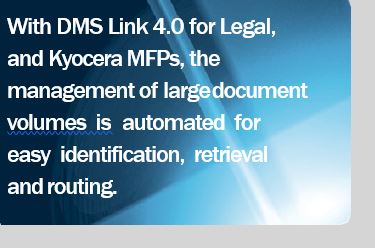

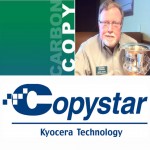









 When configured on your network, it automatically saves mission-critical documents on your MFP’s hard drive—so you’ll have immediate access to the data even if your network goes down. Plus, PreservDox™ respects the privacy of your data by blocking unauthorized access to the files with personalized PIN codes. Business continuity solutions do not address the period of time an organization is most vulnerable: the critical gap between a server going down and network operations being restored. KYOCERA’s PreservDox™ fills that gap. It allows PDFs to be saved to a synchronized “watch” folder on a PC or server, and automatically stores the files on an MFP’s hard drive—thus allowing for immediate access, whether or not the network is operating. Users can access the designated folder on any HyPAS-enabled MFP on the network using an individual four-digit PIN code. In addition, PreservDox™ can provide your administrators with status information on when the last update was sent, as well as cloning capability for thhem to disburse application settings across multiple devices.hem to disburse application settings across multiple devices.
When configured on your network, it automatically saves mission-critical documents on your MFP’s hard drive—so you’ll have immediate access to the data even if your network goes down. Plus, PreservDox™ respects the privacy of your data by blocking unauthorized access to the files with personalized PIN codes. Business continuity solutions do not address the period of time an organization is most vulnerable: the critical gap between a server going down and network operations being restored. KYOCERA’s PreservDox™ fills that gap. It allows PDFs to be saved to a synchronized “watch” folder on a PC or server, and automatically stores the files on an MFP’s hard drive—thus allowing for immediate access, whether or not the network is operating. Users can access the designated folder on any HyPAS-enabled MFP on the network using an individual four-digit PIN code. In addition, PreservDox™ can provide your administrators with status information on when the last update was sent, as well as cloning capability for thhem to disburse application settings across multiple devices.hem to disburse application settings across multiple devices.




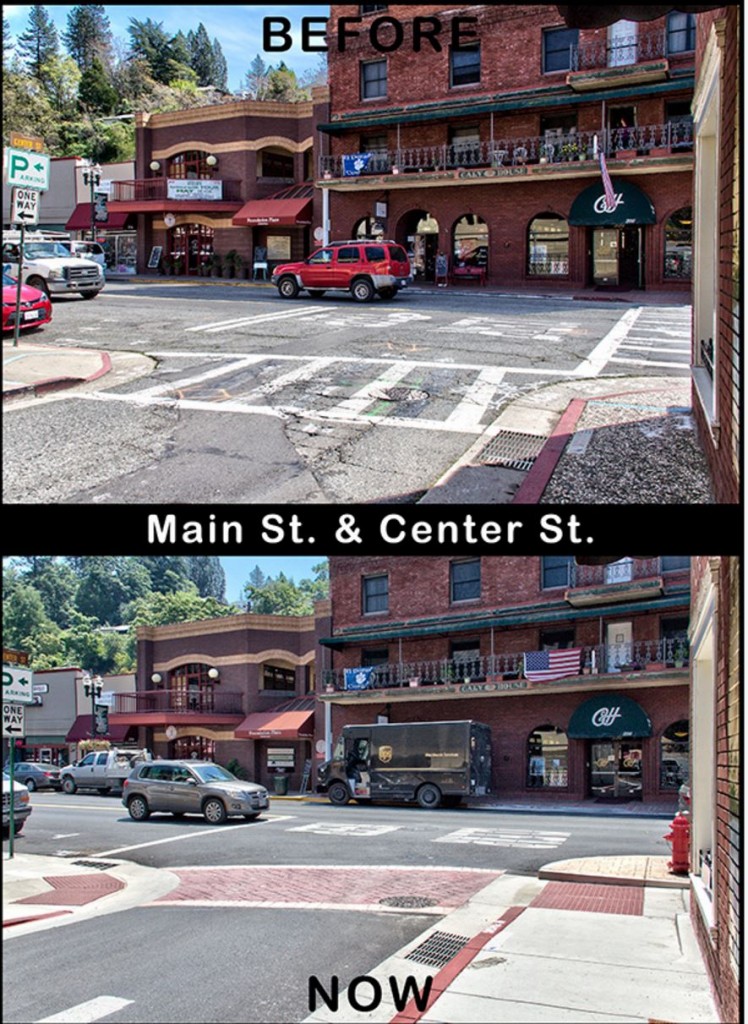
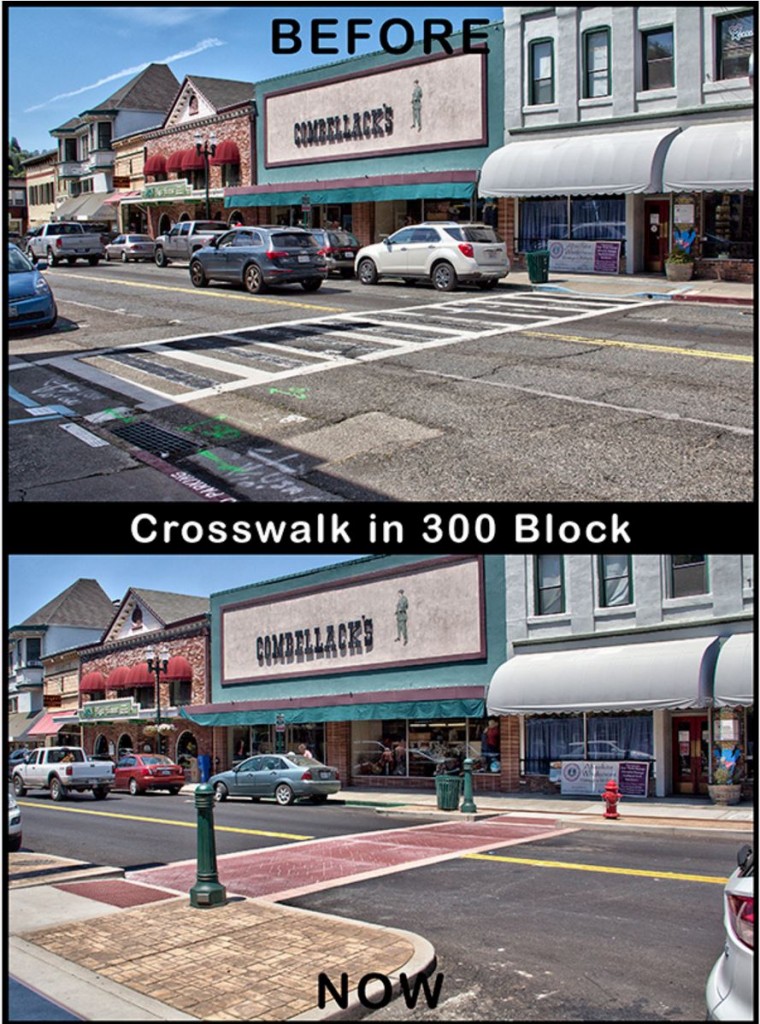
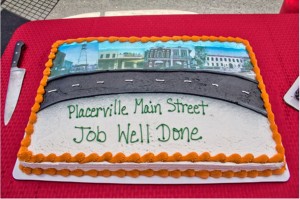



/copier_7.gif)